How to open DMG files on Windows
Here's a short guide on opening DMG files on Windows and extracting data from them.
-
Download DMG Extractor (it's free).
Once installed, DMG Extractor will run automatically.
Open DMG Extractor and select the DMG file you want to extract
Click the "Open" menu icon on the top-left of the window.
If the DMG archive is password protected, DMG Extractor will prompt you for its password:
![DMG Extractor opening an encrypted DMG DMG Extractor opening an encrypted DMG]()
DMG Extractor opening an encrypted DMG DMG Extractor will load the file you selected. If you have a large DMG file, a progress bar will show until the DMG file is loaded.
![DMG Extractor opening a 4GB+ DMG file DMG Extractor opening a 4GB+ DMG file]()
DMG Extractor opening a 4GB+ DMG file Now you should be able to see all the files contained within the DMG file and navigate folders and files.
-
Extract the files you want
Click "Extract", next to the "Open" button. You can choose whether to extract the whole of the DMG's contents into the same folder, or into a specific one chosen by you. If you don't need to extract all the files, just select the files you want and on the "Extract" menu click "Selected files to…"
That's it: extraction complete! Your selected files should now have been converted from the DMG file and saved onto your Windows computer ready for you to use.
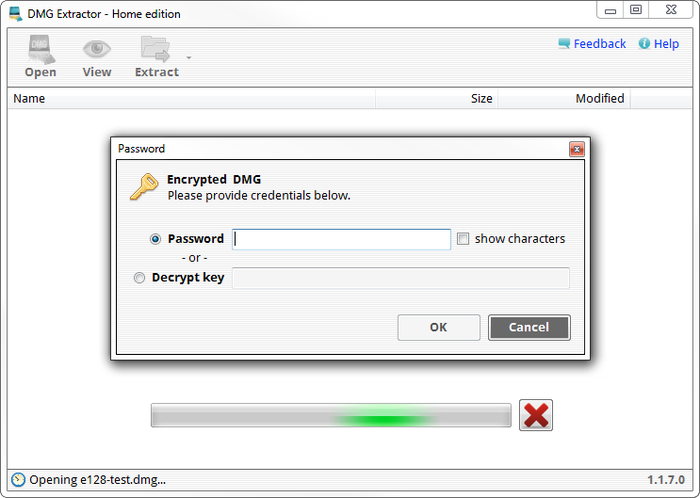
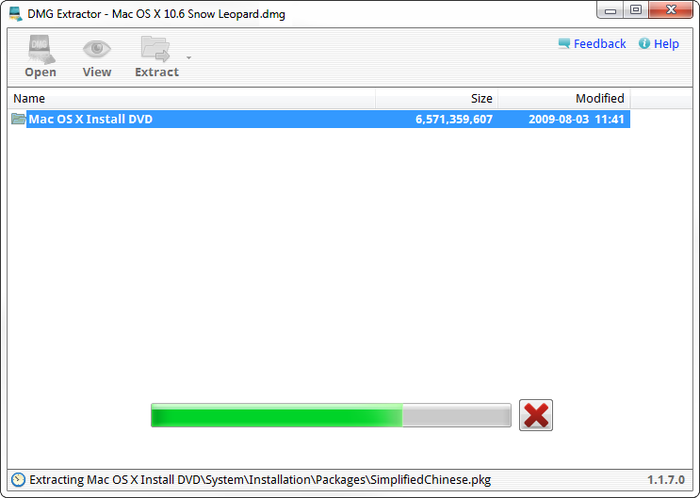


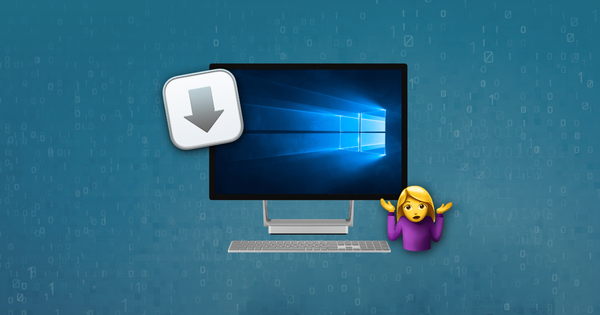
by Mardianto Asyyairozi
I want to converter file ipsw to zip.
reply by: Reincubate Support
Hi Mardianto: that's as simple as renaming the
IPSWfile to have azipextension. 🙂by WillemH
Yes, have a 13 Gig DMG file, but can't open with current DMG Extractor
reply by: Reincubate Support
Hi Willem, thanks for your comment. We recently shipped an update: please try the latest release for 4GB+ file support. 😀
by tracey
I need to extract a very large .dmg (1.2 Tb) which is corrupted, and won't open in Mac OS! I was hoping to salvage some with a DMG extractor. Help!
reply by: Reincubate Support
Hey Tracey, thanks for commenting. If the files corrupted things may be tricky, but we'll do our best to help. So it fails when macOS tries to open it. Have you given DMG Extractor a go yet? We'll drop you an email now.
by Cristian
hi I have a 4+ GB dmg. is it possible to open it with this software? many thanks!
reply by: Reincubate Support
Absolutely, yes!